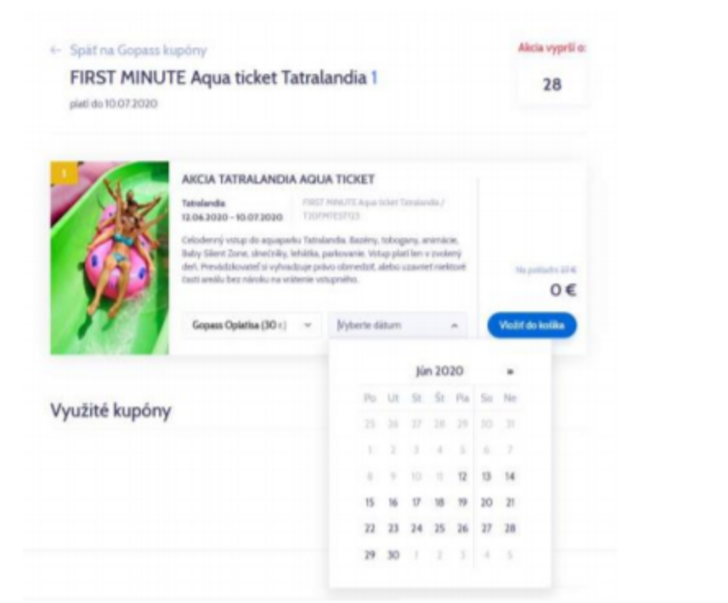Activate entries purchased via www.gopass.sk. After just 7 simple steps you can enjoy your time at Jasná.
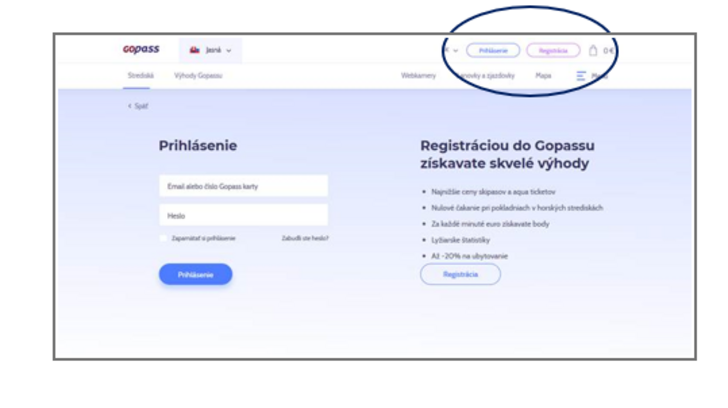
1.
Visit the www.gopass.travel.sk website. If you want to activate more tickets, you need to have subordinate members in your account that the tickets can be activated for. The members can be added also while shopping. If you don´t have a GOPASS card, get yourself one and some for your friends too in the Information centre.
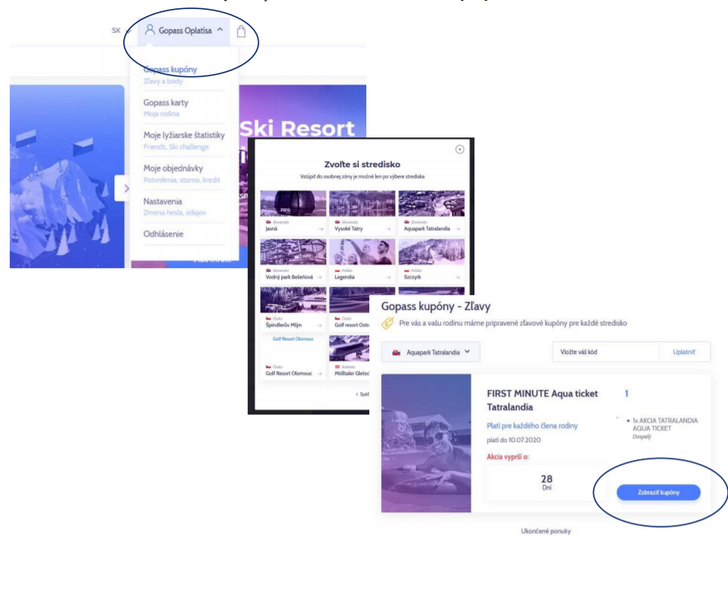
2.
Click on your name in the top right corner to view the offer. Select the first line: GOPASS vouchers.
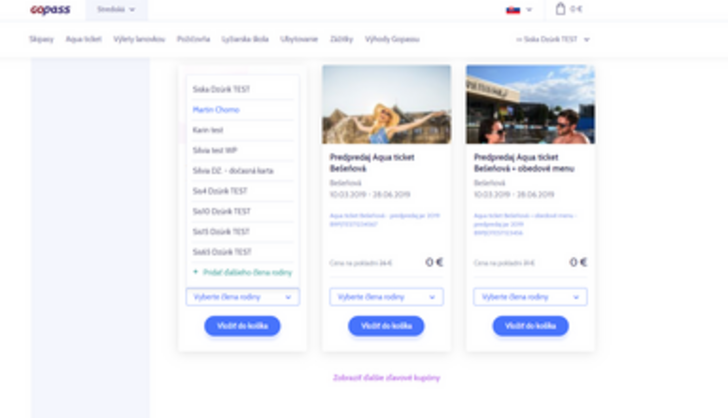
4.
If you are adding a new member, enter their name, surname and date of birth. You can add more members if you need.
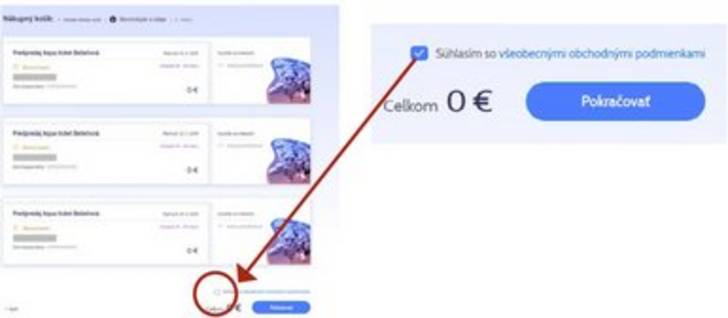
6.
View your shopping basket with all tickets for all your friends. Click on Continue and then confirm that you Agree to the data processing.